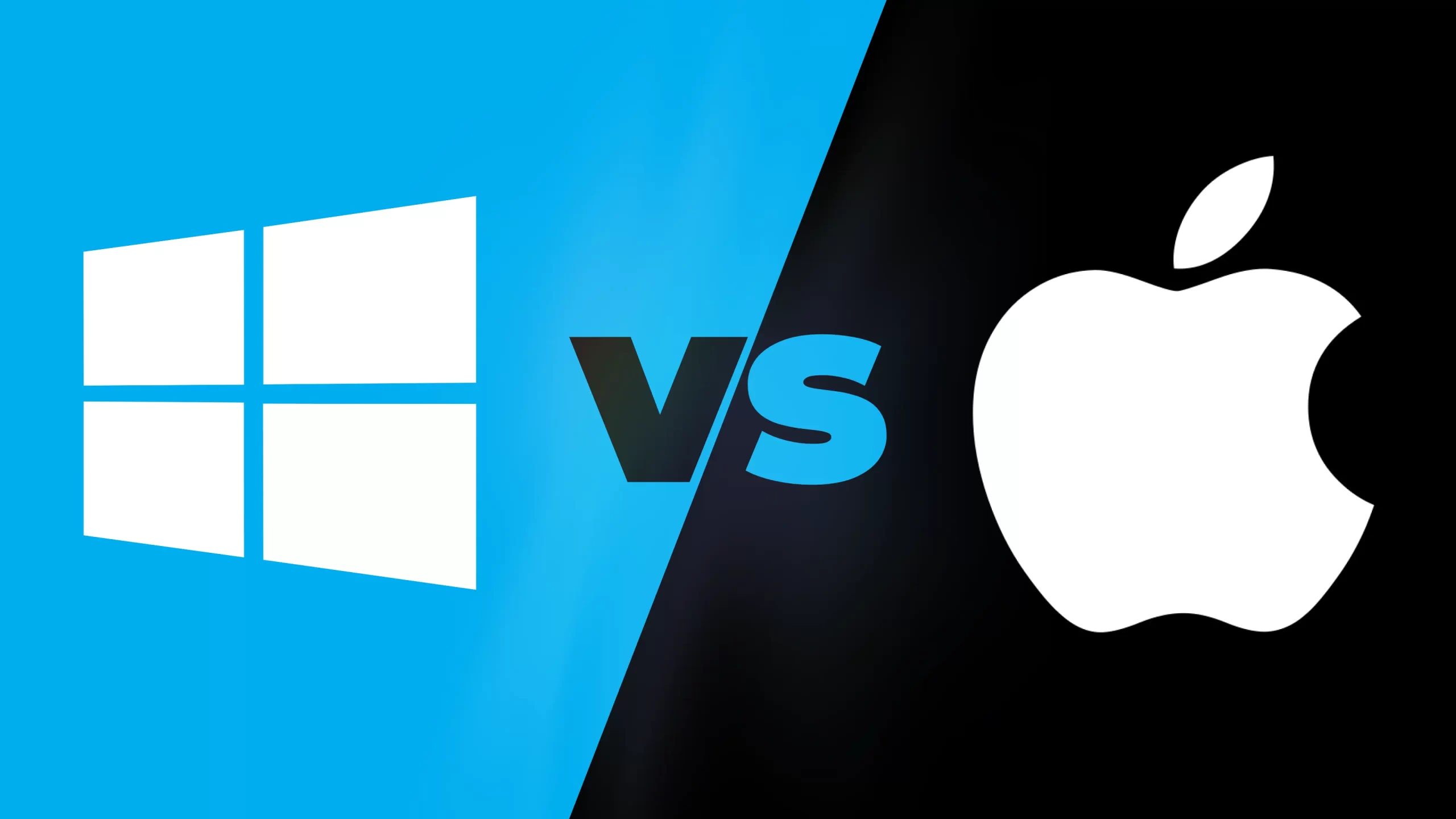3D photorealistic rendering has revolutionized various industries, from architecture to gaming, enabling creators to produce stunningly realistic images and animations. With the advancement in technology and software, achieving high-quality photorealistic renderings has become more accessible than ever. In this comprehensive guide, we delve into the fascinating world of 3D photorealistic rendering, exploring the best software, techniques, and tips to create jaw-dropping visual content.
Understanding 3D Photorealistic Rendering
What is 3D Photorealistic Rendering?
3D photorealistic rendering is the process of creating images or animations that are indistinguishable from real-life photographs. This technique uses 3D models, lighting, textures, and rendering engines to simulate realistic scenes. The goal is to produce visuals that are so detailed and accurate that they can be mistaken for actual photographs.

The Evolution of Photorealistic Rendering
The journey of photorealistic rendering began in the late 20th century with rudimentary computer graphics. Over the decades, advancements in computer processing power and rendering algorithms have pushed the boundaries of what is possible. Today, photorealistic rendering is used in various fields, including:
- Architecture and Interior Design: Architects use photorealistic renderings to present their designs in a realistic context, helping clients visualize the final product.
- Entertainment and Gaming: Video games and movies use photorealistic rendering to create immersive worlds and characters.
- Product Design: Manufacturers use this technology to prototype and market their products with lifelike visuals.
- Advertising and Marketing: High-quality renderings are used to create compelling advertisements and marketing materials.
Essential Photorealistic Rendering Software
Top 5 Photorealistic Rendering Software
1. V-Ray
- Overview: V-Ray is a powerful rendering engine developed by Chaos Group, widely known for its high-quality output and flexibility.
- Key Features: Advanced lighting and shading, real-time rendering, robust material library.
- Best For: Architecture, product design, and visual effects.
2. Corona Renderer
- Overview: Corona Renderer is known for its ease of use and powerful rendering capabilities, making it a favorite among artists and designers.
- Key Features: Interactive rendering, physically-based materials, realistic lighting.
- Best For: Architecture and interior design.
3. Arnold
- Overview: Arnold is an advanced Monte Carlo ray tracing renderer, optimized for handling complex scenes and producing high-quality images.
- Key Features: Physically accurate lighting, scalable rendering, and detailed textures.
- Best For: Animation, visual effects, and film production.
4. KeyShot
- Overview: KeyShot is known for its real-time rendering capabilities, providing quick and accurate results.
- Key Features: Real-time ray tracing, extensive material library, easy-to-use interface.
- Best For: Product design and engineering.
5. Lumion
- Overview: Lumion is tailored for architectural visualization, offering fast rendering speeds and intuitive controls.
- Key Features: Real-time scene building, extensive asset library, seamless integration with CAD software.
- For: Architecture and landscape design.
Techniques for Creating High-Quality Photorealistic Renderings
Mastering Lighting
Lighting is one of the most critical aspects of photorealistic rendering. Proper lighting can transform a dull scene into a vibrant and lifelike image. Here are some tips for mastering lighting:
- Natural Lighting: Use natural light sources such as the sun or moon to create realistic outdoor scenes. Pay attention to the time of day and weather conditions to achieve the desired mood.
- Artificial Lighting: For indoor scenes, use artificial light sources like lamps and ceiling lights. Experiment with different light types (e.g., point, spot, area) and their intensities to achieve the right balance.
- Global Illumination: Enable global illumination to simulate how light bounces off surfaces, creating realistic shadows and reflections.
Texturing and Materials
Textures and materials add depth and realism to 3D models. Here’s how to get them right:
- High-Resolution Textures: Use high-resolution textures to avoid pixelation and blurriness. Ensure textures are seamless and accurately represent the material (e.g., wood grain, metal).
- PBR Materials: Utilize Physically Based Rendering (PBR) materials for more accurate reflections and surface details. PBR materials follow real-world physical laws, resulting in more realistic renderings.
- Bump and Normal Maps: Apply bump and normal maps to simulate surface details without adding extra geometry. This technique enhances the realism of materials like bricks, fabric, and skin.
Camera Angles and Composition
The composition of your scene can make or break your rendering. Follow these guidelines for optimal results:
- Rule of Thirds: Use the rule of thirds to create balanced and engaging compositions. Divide your frame into a 3×3 grid and position key elements along the lines and intersections.
- Depth of Field: Apply depth of field to focus on important elements and blur the background. This technique mimics real-world camera settings and adds a professional touch.
- Perspective: Choose the right perspective to highlight the features of your scene. Experiment with different angles and focal lengths to find the most compelling view.
Post-Processing and Enhancements
Post-processing can significantly enhance the final output. Common post-processing techniques include:
- Colour Correction: Adjust the colours and contrast to achieve the desired look and feel. Use tools like Adobe Photoshop or Lightroom for precise control.
- Lens Effects: Add lens effects such as bloom, glare, and vignette to replicate real camera artifacts.
- Noise Reduction: Remove noise and grain to produce cleaner images. Most rendering software includes built-in noise-reduction tools.
Practical Applications of 3D Photorealistic Rendering
Architecture and Interior Design
Photorealistic rendering has become an essential tool in architecture and interior design. Here’s how it’s used:
- Concept Visualization: Architects create realistic visuals of their designs to convey concepts to clients and stakeholders.
- Virtual Tours: Interactive virtual tours allow clients to explore spaces before they are built.
- Marketing Materials: High-quality renderings are used in brochures, websites, and advertisements to showcase properties.
Entertainment and Gaming
The entertainment and gaming industries rely heavily on photorealistic rendering for creating immersive experiences. Applications include:
- Character Modeling: Detailed character models with lifelike textures and materials.
- Environment Design: Realistic environments that enhance the storytelling experience.
- Special Effects: Complex visual effects that blend seamlessly with live-action footage.
Product Design and Advertising
In product design and advertising, photorealistic rendering is used to:
- Prototype Development: Visualize products during the design phase to identify potential issues.
- Marketing Campaigns: Create compelling advertisements that showcase products in the best light.
- E-commerce: Provide detailed and realistic product images for online stores.
Future Trends in 3D Photorealistic Rendering
Real-Time Rendering
The demand for real-time rendering is growing, driven by advancements in GPU technology and software optimization. Real-time rendering allows for immediate feedback and faster iterations, making it invaluable for interactive applications such as virtual reality and gaming.
Artificial Intelligence and Machine Learning
AI and machine learning are set to revolutionize photorealistic rendering by automating complex tasks and improving efficiency. AI-driven tools can generate realistic textures, predict lighting scenarios, and enhance post-processing effects.
Cloud-Based Rendering
Cloud-based rendering services offer scalable and cost-effective solutions for handling large and complex projects. These services leverage powerful remote servers to perform rendering tasks, freeing up local resources and reducing rendering times.
Tips for Aspiring 3D Artists
Invest in Learning
Stay updated with the latest trends and techniques by taking online courses, attending workshops, and participating in webinars. Platforms like Udemy, Coursera, and CGSociety offer valuable resources for learning 3D rendering.
Build a Strong Portfolio
A strong portfolio is crucial for showcasing your skills and attracting clients or employers. Include a variety of projects that demonstrate your versatility and attention to detail.
Join Communities
Join online communities and forums to connect with other 3D artists, share your work, and seek feedback. Communities like Blender Artists, CGTalk, and Reddit’s r/3Dmodeling offer support and inspiration.
Practice Regularly
Consistent practice is key to improving your skills. Set aside time each day or week to work on personal projects, experiment with new techniques, and refine your craft.
Conclusion
3D photorealistic rendering is a dynamic and exciting field with endless possibilities. Whether you’re an architect, designer, game developer, or marketer, mastering this art can elevate your projects and captivate your audience. By understanding the fundamentals, leveraging the right tools, and continually honing your skills, you can create stunning, high-quality photorealistic renderings that stand out in any industry.
Explore the world of 3D photorealistic rendering, and let your creativity shine through lifelike visuals that push the boundaries of imagination.