Choosing the right operating system (OS) is crucial for interior designers, as it can significantly impact their productivity, efficiency, and creativity. With the growing array of sophisticated design software and tools, the debate between Windows and macOS continues to be a hot topic. This blog post delves into the specifics of each platform, examining their suitability for interior designers in terms of software compatibility, performance, cost, and long-term usage. Here are seven powerful reasons to consider when deciding between Windows and macOS for interior design.
1. Software and Tools Commonly Used by Interior Designers
Interior designers rely on a variety of software for tasks such as interior design presentations, 2D drafting, 3D modeling, rendering, project management, and graphic design. Here’s a look at some of the most commonly used tools and which platforms support them best:
2D Drafting Software
A staple in the design industry, these tools are available for both Windows and macOS. However, the Windows versions tend to be more feature-rich and receive updates more frequently. Popular examples include AutoCAD and DraftSight, which offer comprehensive features catering to intricate drafting needs.
Related Topic:
Essential Tools for Interior Designers: 7 Leadning 2D Drafting Software
3D Modeling Tools
These intuitive tools are also available on both platforms, but Windows users often benefit from better plugin support and enhanced performance. Software such as SketchUp, 3ds Max, and Blender are widely used in the industry. While macOS supports SketchUp and Blender, 3ds Max remains a Windows-exclusive tool, making it a significant consideration for designers focused on high-end 3D modelling.
Graphic Design Suites
Available on both platforms, these suites work seamlessly on macOS and Windows. However, many designers prefer the macOS interface for graphic design due to its color accuracy and system stability. Adobe Creative Suite, which includes Photoshop, Illustrator, and InDesign, is a prime example. The seamless integration of these tools on macOS can enhance the overall design experience.
High-end rendering and Animation Tools
Exclusively available on Windows, these powerful tools are vital for high-end visualization. Programs like V-Ray, Lumion, and Unreal Engine offer superior rendering capabilities that are essential for creating photorealistic images and animations. The absence of these tools on macOS can be a limiting factor for designers who require top-tier rendering performance.
Rendering Engines
Popular rendering engines used in conjunction with various modelling software perform well on both platforms, though the ecosystem around them (like high-end rendering and animation tools) often dictates a preference for Windows. Engines such as Cycles, V-Ray, OctaneRender, and Corona Renderer are optimized for Windows, offering faster and more efficient rendering processes.
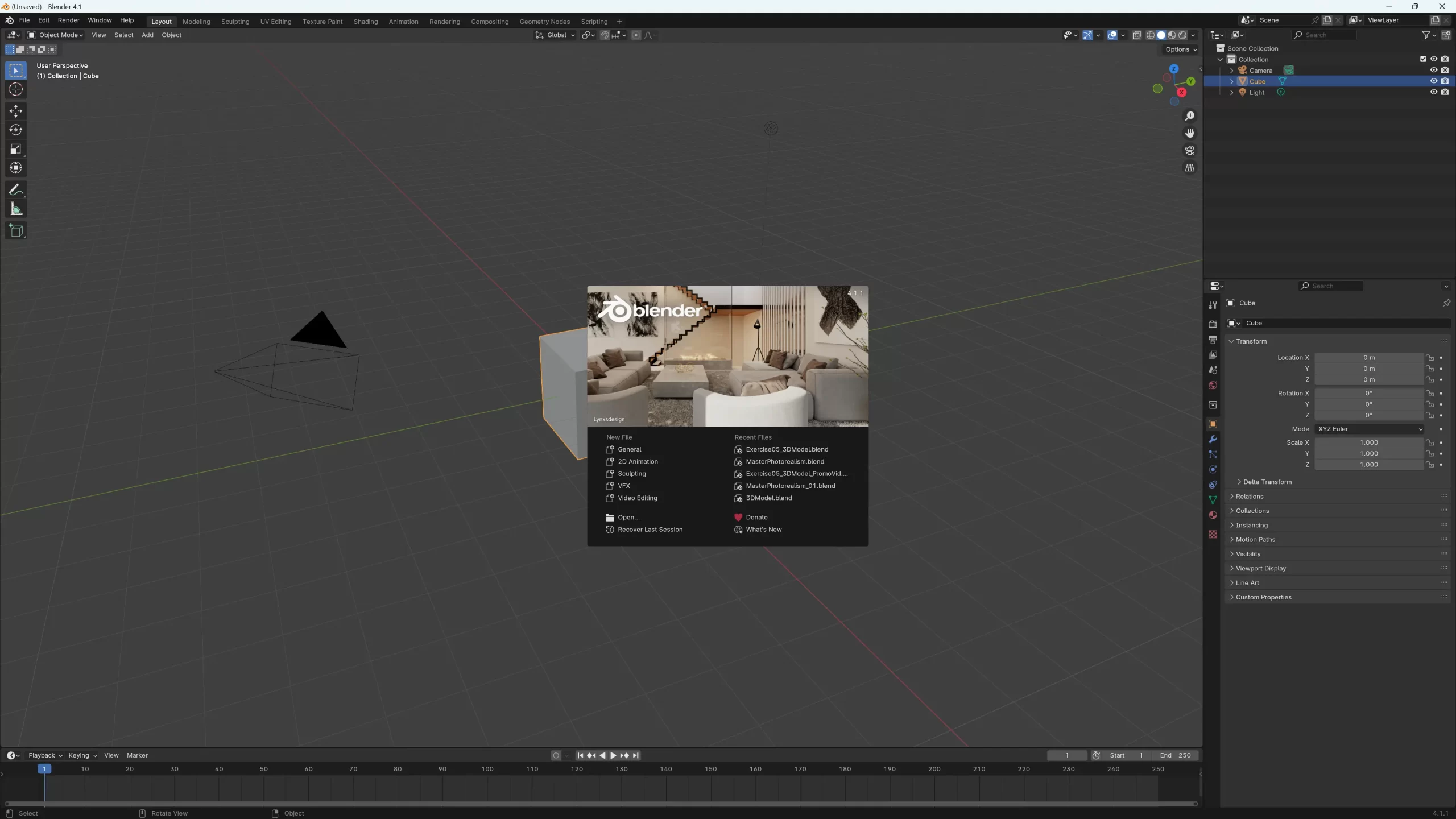
2. Pros and Cons of Each Platform
Windows
Pros
- Software Compatibility: Broad compatibility with a wide range of design and architectural software, including many that are Windows-exclusive.
- Customizability: A higher degree of customization in terms of hardware, allowing for tailored workstations to meet specific performance needs.
- Cost-Effectiveness: Generally more affordable hardware options, making it easier to scale operations with multiple workstations.
- Performance: Often better performance for resource-intensive tasks due to higher-end hardware options.
Cons
- System Stability: More prone to viruses and system crashes, though this can be mitigated with proper security measures.
- Too Many Brands to Choose: Some users find the Windows interface less intuitive and aesthetically pleasing compared to macOS.
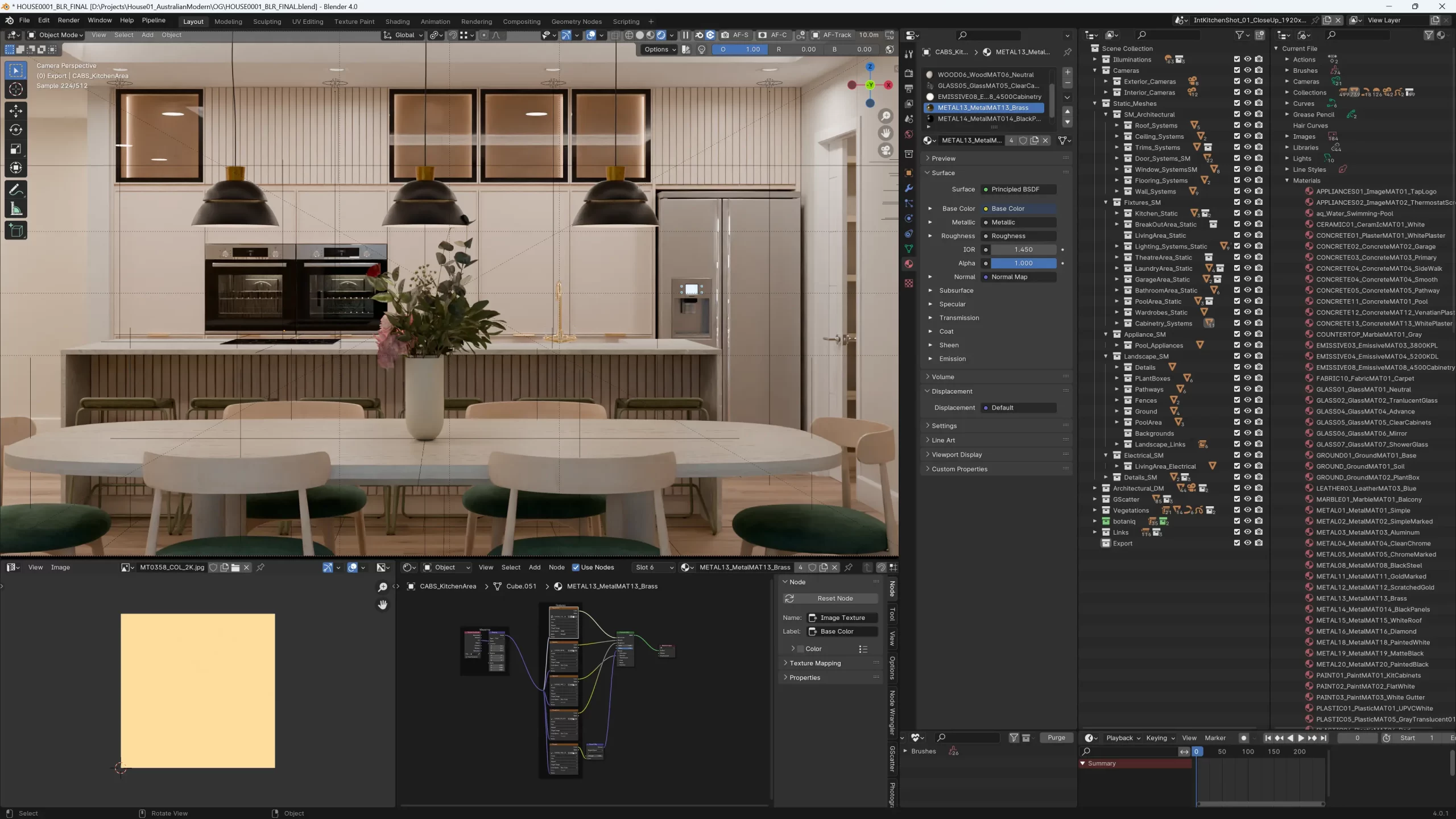
macOS
Pros
- System Stability and Security: Known for its robust security features and stability, with fewer instances of malware and system crashes.
- Design and User Experience: Many designers prefer the sleek design and intuitive user interface of macOS, which can enhance creativity and productivity.
- Integration with Other Apple Products: Seamless integration with other Apple devices can streamline workflows.
Cons
- Cost: Higher upfront costs for hardware, which can be a significant investment for small studios or freelancers.
- Software Limitations: Limited availability of some key design software natively, such as Revit, which can require workarounds like Boot Camp.
- Hardware Upgrades: Less flexibility for hardware upgrades, often necessitating a complete system replacement for significant performance boosts.

3. Design Process, Expenses, Performance, and Long-Term Usage
Design Process
Windows: Offers extensive software options, making it versatile for any design process. The ability to customize hardware to suit specific software needs enhances productivity. The wide range of available tools ensures that designers can tackle various aspects of interior design with ease.
macOS: Superior user experience and integration with creative tools like Adobe Creative Suite can make the design process more enjoyable for some designers. The intuitive interface and system stability of macOS can enhance the overall creative workflow, making it a preferred choice for many graphic designers.
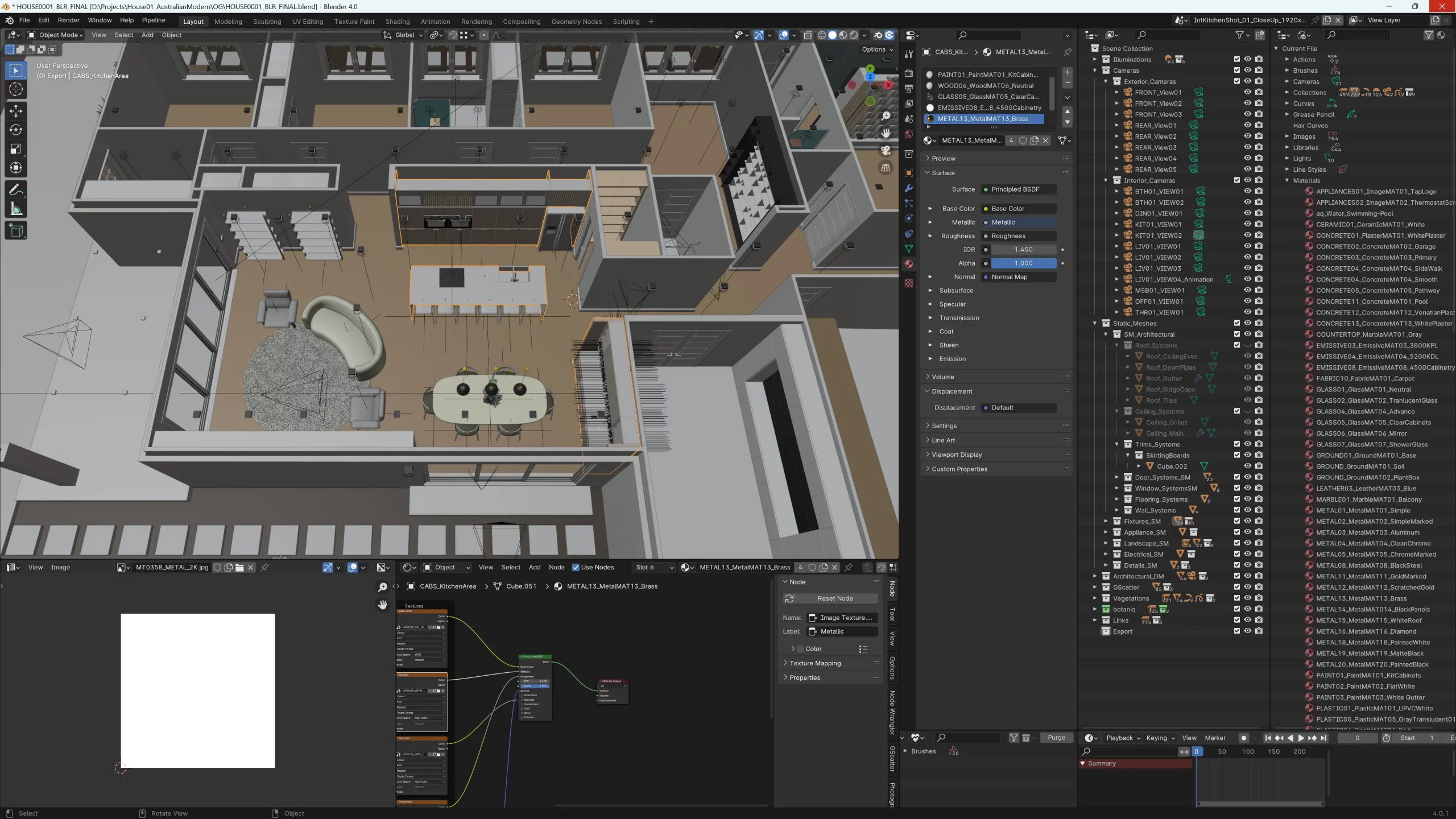
Expenses
Windows: More cost-effective in terms of both initial setup and long-term maintenance. Hardware upgrades are generally cheaper and easier. The availability of a wide range of hardware options allows designers to build custom workstations that fit their budget and performance needs.
macOS: Higher initial investment and potentially higher maintenance costs. Limited upgrade options can lead to higher long-term expenses. The premium pricing of Apple products can be a significant factor for smaller design studios or freelancers with limited budgets.
Performance
Windows: Typically offers better performance for resource-intensive tasks due to superior hardware options and better support for high-end components. The ability to choose from a wide range of processors, graphics cards, and other components ensures that designers can build powerful workstations tailored to their needs. According to Blender – Open Data, no macOS-based platform ranks at the top for performance tasks based on CPU usage. Keep this in mind upon choosing a workstation for your design needs, especially if you do more performance-based tasks.
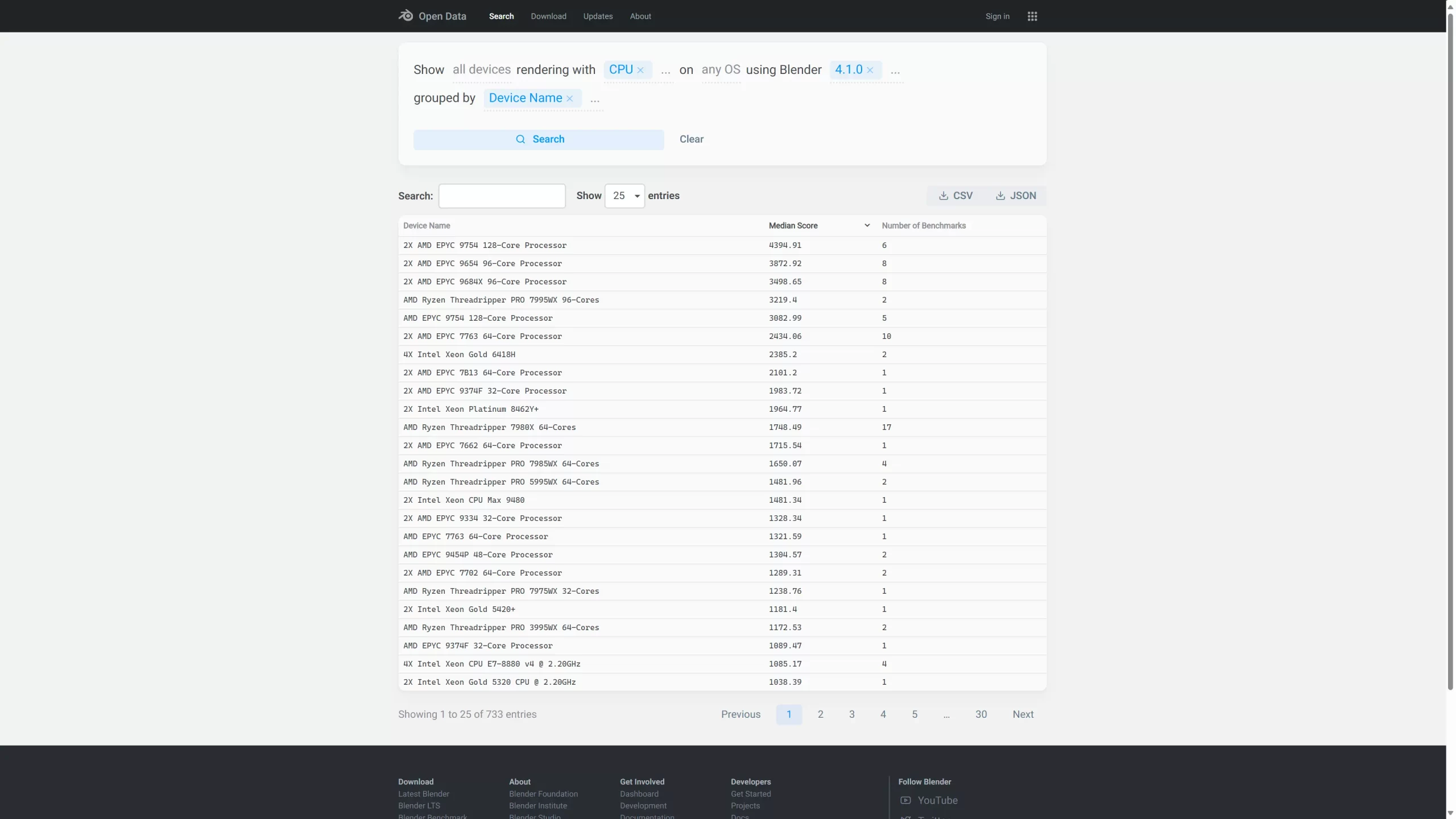
macOS: While highly efficient, it can lag behind Windows in raw performance for certain tasks, particularly those requiring extensive 3D rendering and modelling. The limited hardware options available for macOS can be a constraint for designers who require top-tier performance. See the details from the same reference as above, The Apple M2 Ultra chip is definitely been crushed by the top CPU in the market scoring 4394.91 compared to the M2 Ultra’s 507.83. That’s a whopping 756% performance difference between the two platforms. For a more detailed analysis of different benchmarks performed by respected companies, visit out NAME blog.
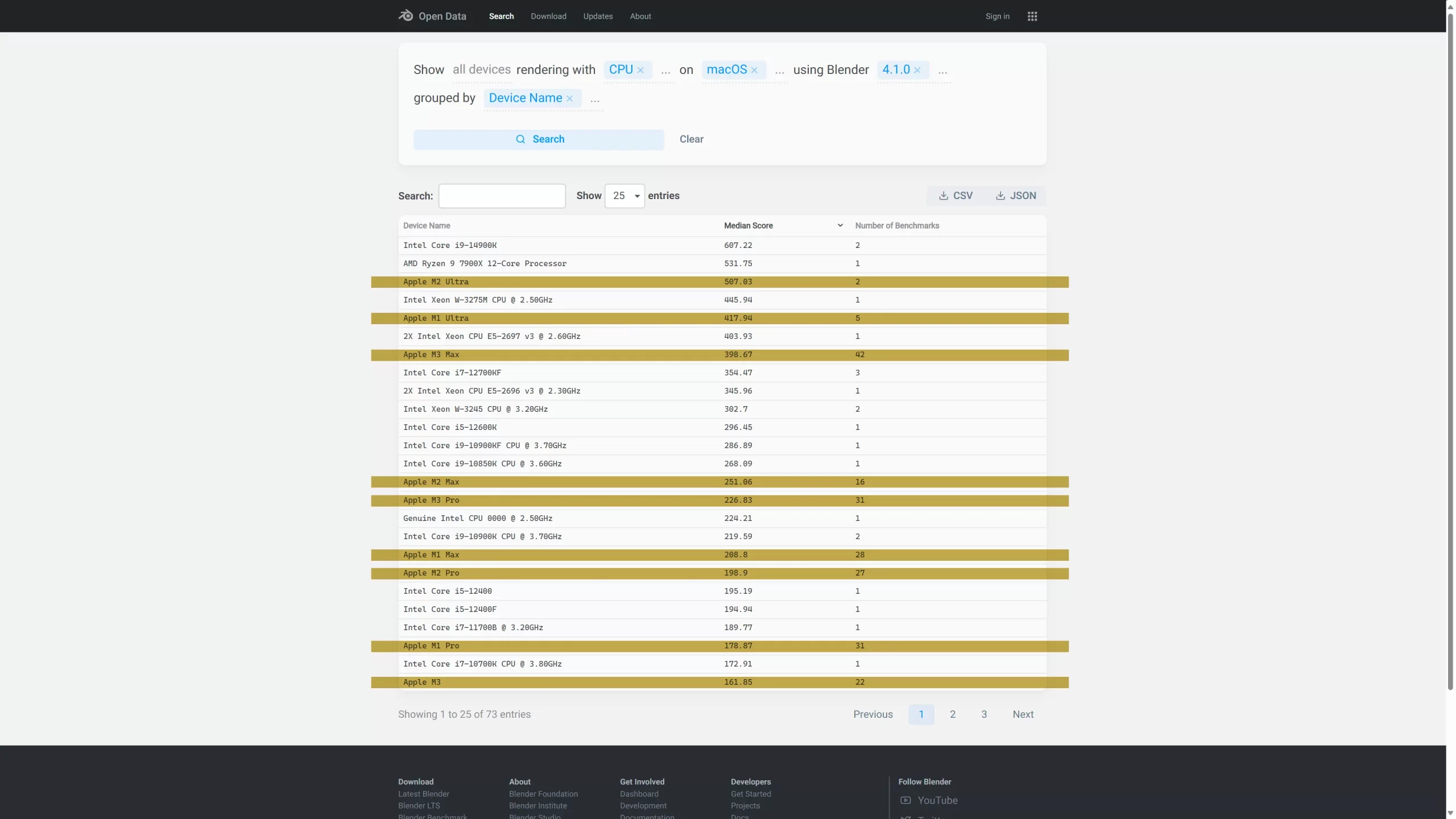
Long-Term Usage
Windows: Greater flexibility for hardware upgrades ensures longevity and the ability to keep up with software advancements. The modular nature of Windows-compatible hardware allows designers to upgrade individual components as needed, extending the lifespan of their workstations.
macOS: While highly reliable and secure, the limited upgrade path can be a drawback for long-term use in a high-demand design environment. The need to replace entire systems for significant performance boosts can lead to higher long-term costs.
4. Integration with Other Devices and Ecosystems
Windows
Pros: Windows offers excellent compatibility with a wide range of devices, including various brands of tablets, smartphones, and peripherals. This flexibility allows designers to create a customized setup that fits their workflow. Windows also integrates well with cloud services like Microsoft OneDrive and Google Drive, facilitating easy file sharing and collaboration.
Cons: The integration experience can vary depending on the device and software being used. Some devices may not offer seamless connectivity, which can disrupt workflows.
macOS
Pros: macOS excels in integrating with other Apple devices, creating a seamless ecosystem. Features like AirDrop, Handoff, and Universal Clipboard enhance productivity by allowing designers to move effortlessly between their Mac, iPhone, and iPad. The integration with iCloud ensures that files are always accessible across all devices.
Cons: The reliance on the Apple ecosystem can be a limitation for designers who use non-Apple devices. The cost of maintaining an all-Apple setup can also be higher compared to a mixed-device environment.
5. User Experience and Interface Design
Windows
Pros: Windows has made significant improvements in user experience with its latest versions. The interface is highly customizable, allowing users to create a workspace that suits their preferences. The availability of touch-screen laptops and tablets also adds versatility to the user experience.
Cons: Some users find the Windows interface less intuitive compared to macOS. The variety of device manufacturers can lead to inconsistencies in user experience.
macOS
Pros: macOS is renowned for its sleek design and intuitive user interface. The consistency across all Apple devices enhances the user experience, making it easier for designers to switch between different tasks. The stability and reliability of macOS also contribute to a smooth and enjoyable user experience.
Cons: The lack of customization options compared to Windows can be a drawback for some users. The reliance on Apple’s design choices may not suit everyone’s preferences.
6. Security and Privacy
Windows
Pros: Windows has made significant strides in enhancing security features, with built-in tools like Windows Defender and BitLocker providing robust protection. The frequent updates and patches help in addressing vulnerabilities quickly.
Cons: Despite improvements, Windows remains more susceptible to malware and viruses compared to macOS. Users need to be vigilant and invest in additional security software to ensure comprehensive protection.
macOS
Pros: macOS is known for its strong security features, with fewer instances of malware and viruses. The built-in security measures, such as Gatekeeper and XProtect, provide a high level of protection. The stringent app review process for the Mac App Store also ensures that users download safe and reliable software.
Cons: The higher security of macOS can lead to compatibility issues with some third-party software. The closed ecosystem can also limit users’ control over certain security settings.
7. Support and Community
Windows
Pros: Windows benefits from a large and active user community, providing a wealth of resources for troubleshooting and support. The extensive online forums, tutorials, and user groups make it easy to find solutions to common issues. Additionally, the wide range of hardware manufacturers ensures that users can access support from multiple sources.
Cons: The diversity of devices and configurations can sometimes make it challenging to find specific solutions for unique setups.
macOS
Pros: Apple provides excellent customer support, with options for in-person assistance at Apple Stores, as well as online and phone support. The dedicated Apple user community is also a valuable resource for tips, advice, and troubleshooting. The consistency in hardware and software across Apple devices simplifies the support process.
Cons: The limited number of Apple Stores in some regions can make it difficult for users to access in-person support. The reliance on Apple-specific resources can also be a limitation for those looking for broader community support.
Final Thoughts: Which is Better?
After a detailed comparison, it is clear that both platforms have their strengths and cater to different needs within the interior design industry. For practical performance, versatility, and long-term usage, Windows stands out as the superior choice. It offers a wider range of compatible software, more affordable and flexible hardware options, and better performance for resource-intensive tasks.
ForeSight Lab’s decade-long use of Windows is well-justified given these advantages. However, macOS remains a strong contender for those who prioritize system stability, security, and a seamless user experience, particularly in environments where the design process is heavily integrated with Apple’s ecosystem.
Ultimately, the decision comes down to specific needs and preferences. For an interior design rendering studio like ForeSight Lab, the practicality and performance of Windows are unmatched. Nonetheless, for individual designers or smaller teams who value design aesthetics and system reliability, macOS might still hold significant appeal. By considering the seven powerful reasons outlined above, interior designers can make an informed decision that best supports their creative processes and business goals.








